Contents
Integrations
Events API
Self hosting
Wordpress plugin
Installation
Use the Wordpress plugin registry to install the plugin.
After installing the plugin, click on Operational’s settings in the sidebar.
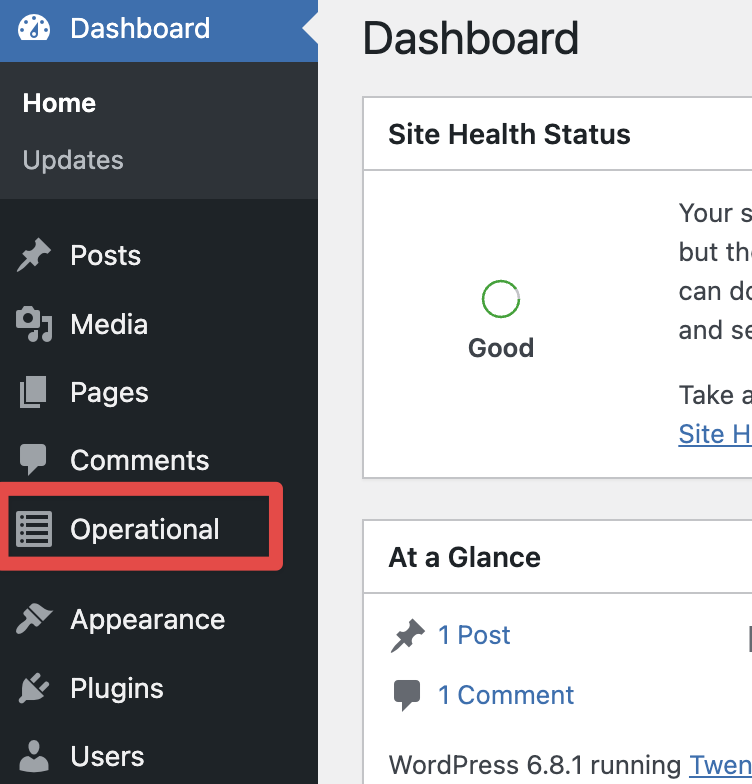
Then enter your api key.
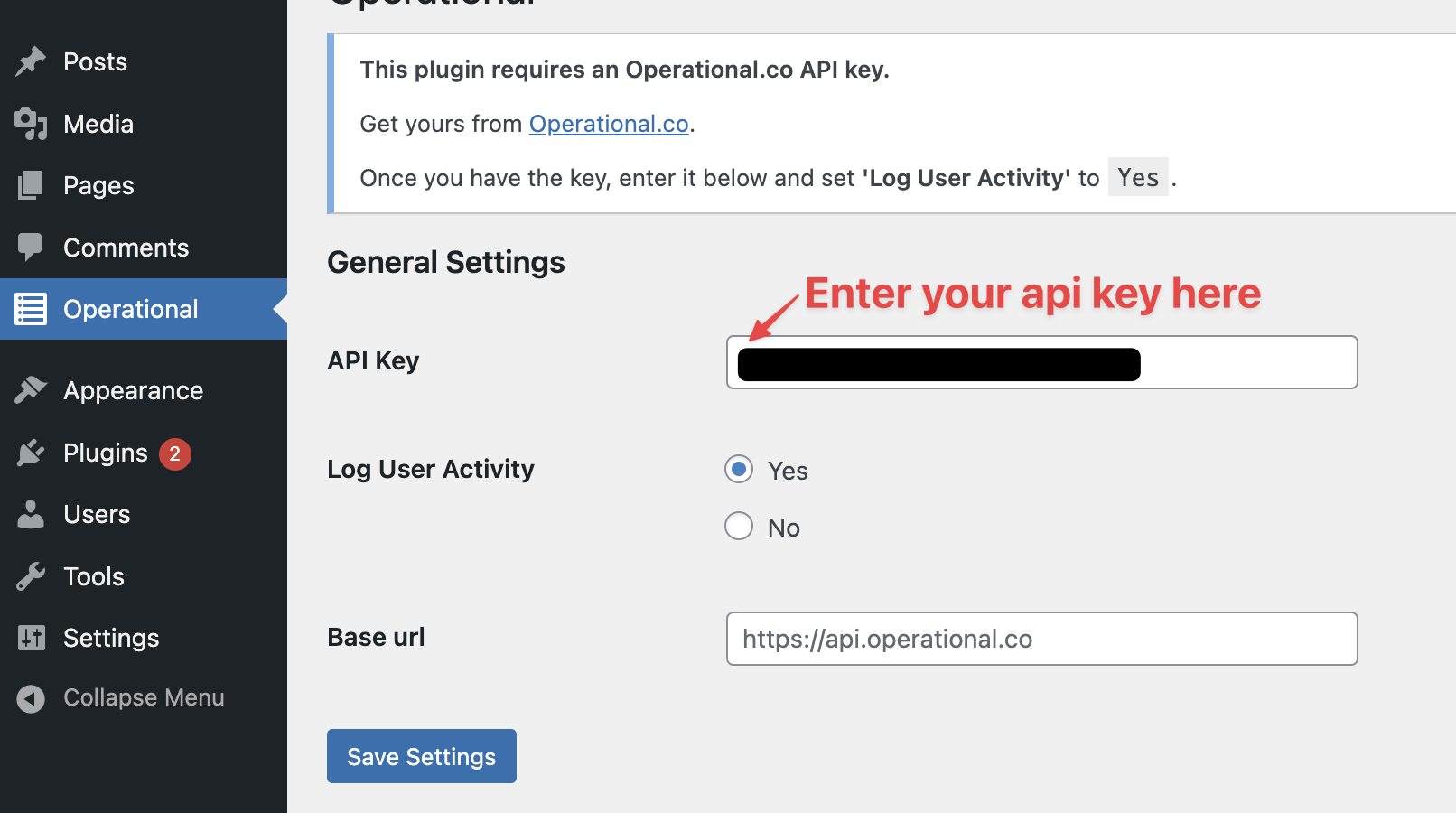
Custom events
By default, the plugin will log simple login activity.
However the true strength of Operational is in sending custom events tailored towards your Wordpress installation.
Here’s a example of sending a custom event via code.
// Paste this inside your functions.php file
use function Operational\ops;
$response = ops([
'name' => 'custom event',
'avatar' => '😃',
'notify' => true // Optional, sends a push notification
]);Read more about the events API here.
For self hosters
Pass your backend’s url in the ‘base url’ field inside plugin settings after installing the plugin.
You can find this url inside your self hosted instance’s profile page under your api key.