Contents
Operational Owners Manual
👋 Welcome to Operational! This guide will help you understand the basics of Operational and how to get started.
Operational is here to help you solve operational issues inside your tech product. These could be pain points such as:
- I don’t know who signed up to my product.
- I want to reach out to potential high value customers that use my product.
- I want to reach out to people who don’t pay for the product after their trial ends but they seem to fit in my ICP.
- I want more visibility over cron jobs.
- I want to get notified when known errors happen.
And so on.
Most products in this space give you tools to track events but don’t tell you how to track, what to track, etc. With Operational, we’re writing this manual to help you better understand how to integrate our product so you get the most bang for your buck.
What makes Operational different
Logging tools are divided into two areas. Low level logging tools like the ELK stack, Greylog, Grafana, etc.
These tools are great for ingesting LOTS of data. But they are used to debug technical issues around website monitoring, system status, etc.
Then comes analytics tools like Mixpanel, Amplitude, Posthog and a few others.
They can also ingest lots of data, but you will be limited by cost. They are great for understanding how your users are using your product, how they use certain features, metrics on various events, etc.
Operational comes as a solution where you want to receive events for critical events. Operational is meant for logging high value events such as what did your user do, how did they do it when did they do it, etc.
It also works like an audit log so you can go back and dig out an entire history of a chain of events.
In other words, if analytics give you macro level visibility of your product, Operational gives the micro level visibility.
What should you track?
Start with a few key events:
- User signs up
- User’s trial expires
- User starts paying for your product
- User stops paying for your product
Most operational issues are centered around these areas.
Later on, you want to add essential data, eg: did someone complete their onboarding process, was a email sent suceessfully on invoice, when did a user reset their email/password, etc. This can help you resolve support issues.
Finally, depending on your needs, you might also want to log kyc data, eg save ip address on user login, signup events.
How much data can you ingest with Operational?
A lot. Operational has been tested to ingested 2 million records easily at this stage. It can ingest a lot more data, but it is limited by cost.
For SaaS businesses doing between $5 - 10k a month, we don’t recommend sending more then 150,000 events per month.