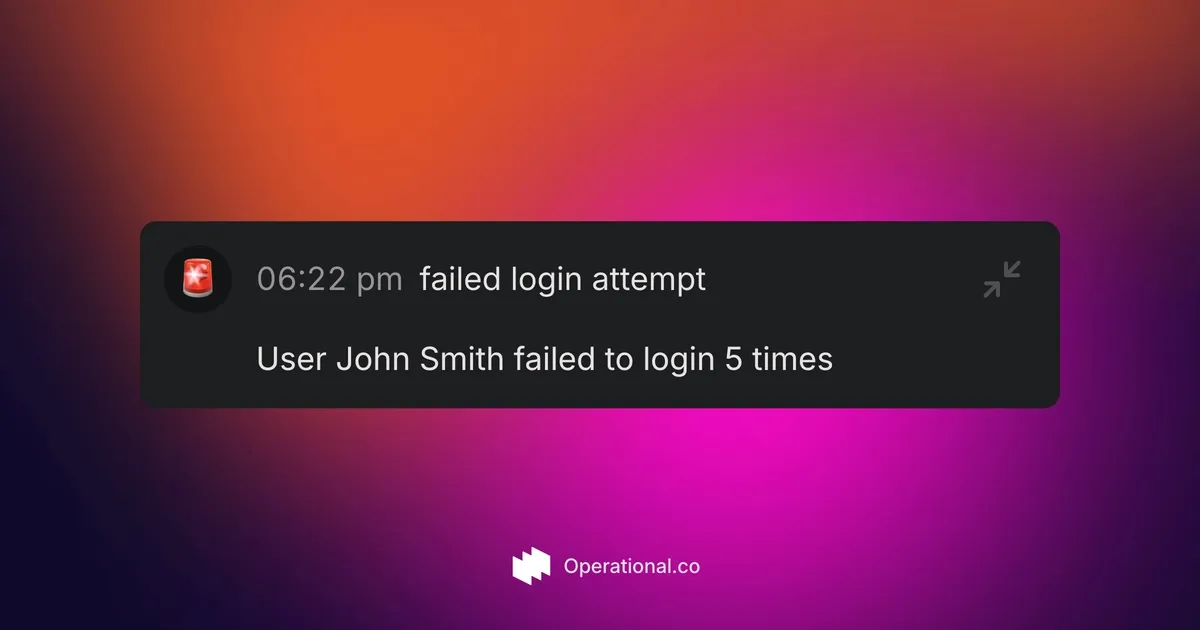What is suspicious activity detection in Node.js
Receiving alerts for odd behavior in your Node.js app helps you catch security issues early. Imagine a hacker trying multiple login attempts. Getting push notifications lets you act fast and protect user data.
Tracking suspicious activity with Operational
Operational is an open-source event tracking tool. It captures events from any tech product and triggers alerts. You can define events for suspicious actions and send notifications.
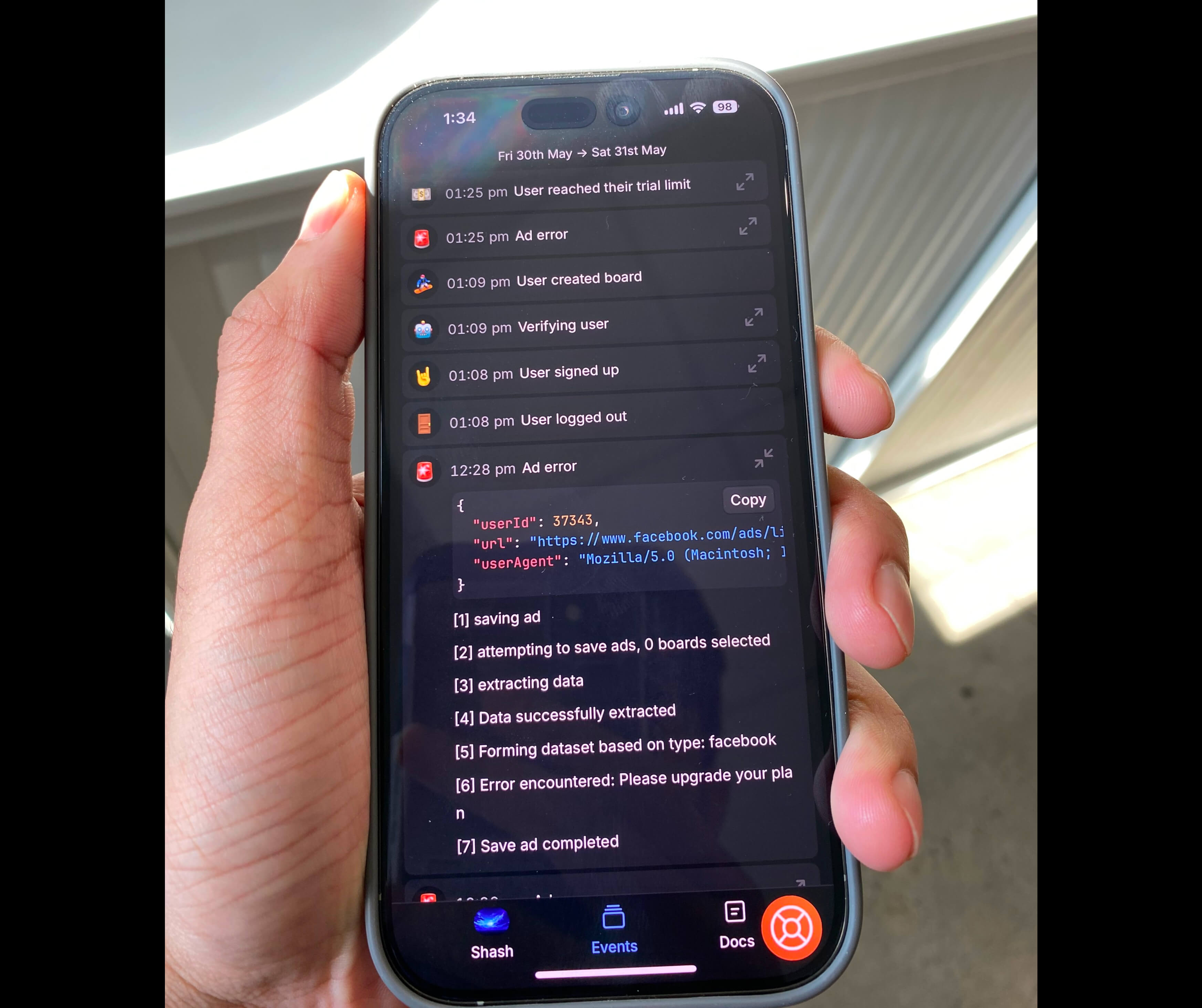
Setup Operational for your Node.js app
- Sign up at app.operational.co.
- Create a new project in the dashboard.
- Copy your API key from project settings.
- Install the SDK:
npm install @operational.co/sdk.
Code example: Sending alerts for suspicious activity
import Operational from "@operational.co/sdk"
const ops = new Operational("API_KEY")
// Example 1: Failed login attempts
const payload1 = {
name: "failed login attempt",
avatar: "🚨",
content: "User John Smith failed to login 5 times"
}
await ops.events.ingest(payload1)
// Example 2: Login from unusual location
const payload2 = {
name: "unusual login location",
avatar: "🚨",
content: "User John Smith logged in from 8.8.8.8, a new location"
}
await ops.events.ingest(payload2)
// Example 3: Multiple password reset requests
const payload3 = {
name: "multiple password reset",
avatar: "🚨",
content: "User John Smith requested password reset 3 times within 5 minutes"
}
await ops.events.ingest(payload3)These examples show how to send different suspicious activity events with Operational.
Conclusion
Operational saves time by handling event ingestion and notifications.
You can focus on your code while getting real-time push alerts.
Learn more at https://operational.co
Play with snippets in the playground: https://operational.co/playground