What is billing event tracking in JavaScript
Tracking billing events helps you monitor revenue and user subscriptions.
When a user buys a plan or renews a subscription, logging that event lets you analyze revenue and user behavior.
For example, you might record when a customer upgrades from free to pro.
What is Operational and how to use it for billing events
Operational is an open-source tool for event tracking.
It lets you send structured events from your application to a dashboard.
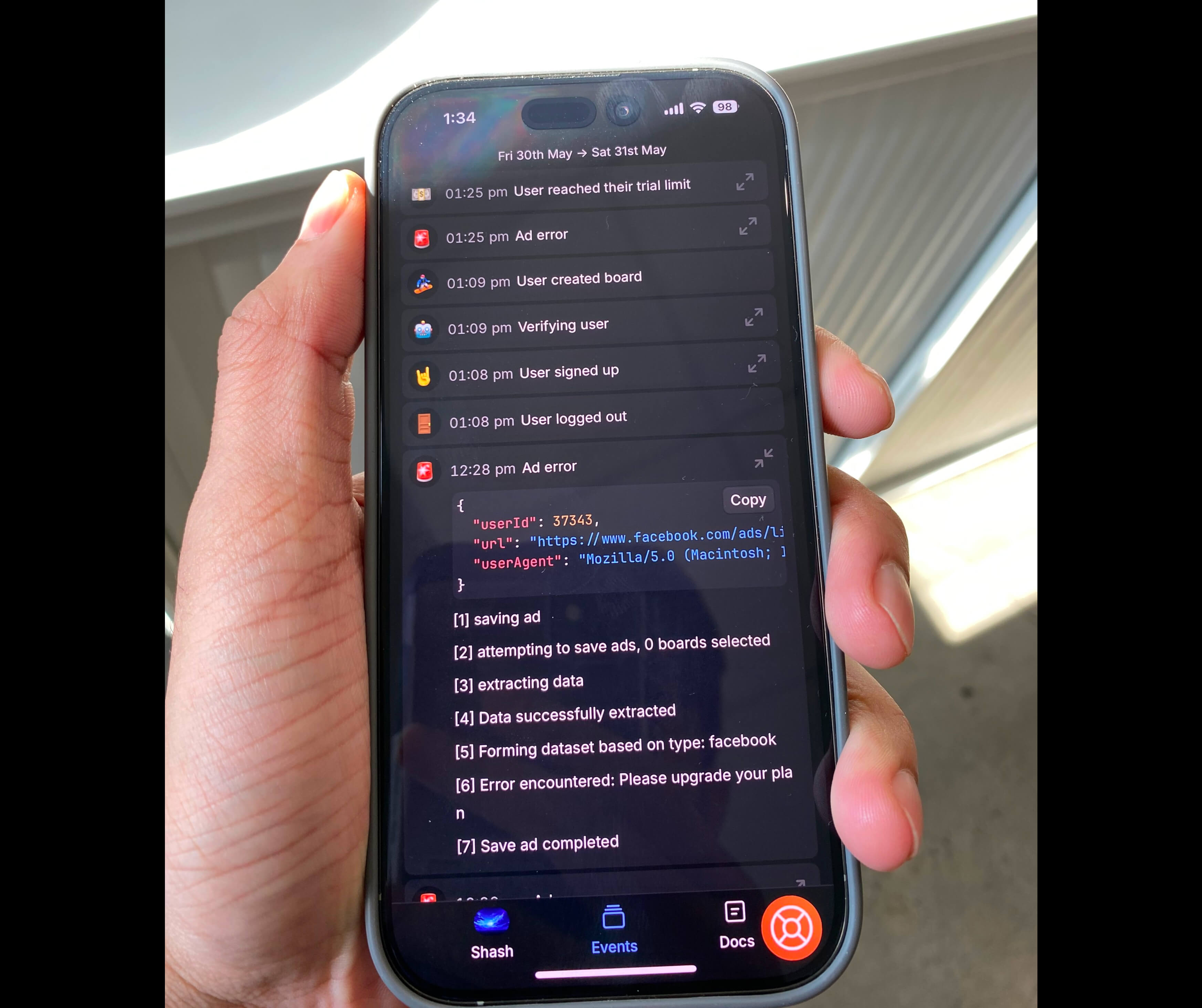
Setting up Operational
- Go to https://app.operational.co and sign up for an account.
- Create a new project in the dashboard.
- Copy your API key from project settings.
- Install the SDK in your JavaScript app.
Code example
import Operational from "@operational.co/sdk";
const ops = new Operational("API_KEY");
const payload = {
name: "billing_success",
avatar: "💳",
content: "Subscription plan upgraded to Pro for $49/month"
};
await ops.events.ingest(payload);This snippet logs a billing_success event with details about the subscription event.
Conclusion
Tracking billing events helps you understand revenue flow and user upgrades.
Operational makes it easy to log and analyze these events.
Learn more at https://operational.co.
Try it yourself in the playground: https://operational.co/playground
