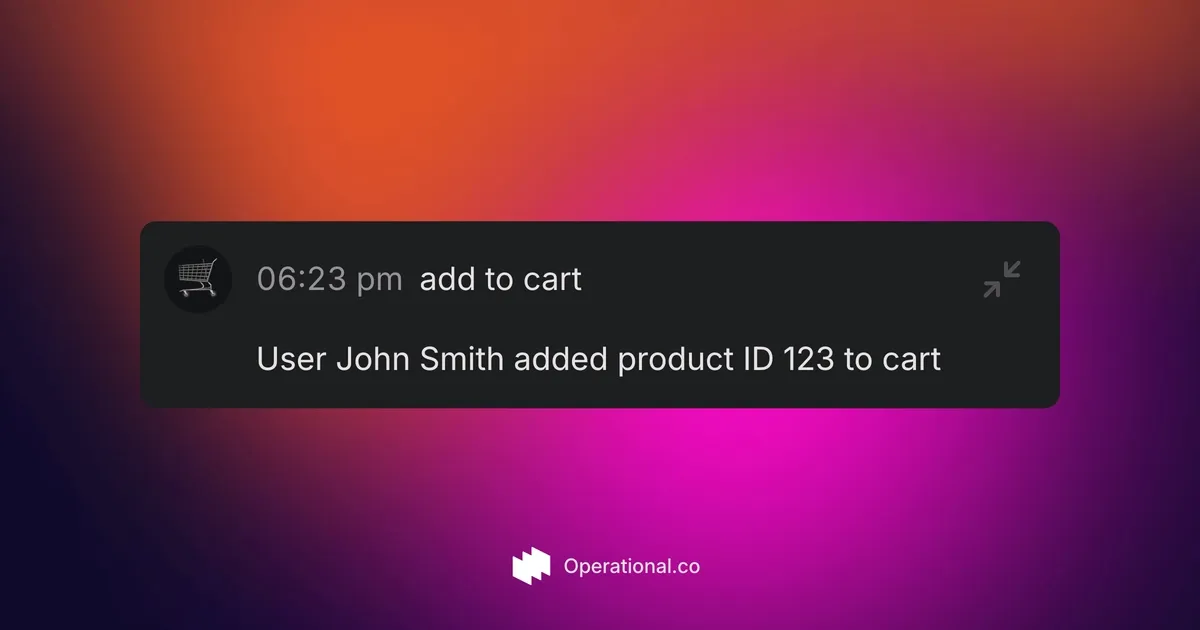What is cart event tracking in JavaScript?
Tracking cart events helps you understand user actions in your online store. When someone adds or removes a product from the cart or starts the checkout process you can capture these events to improve sales and user experience. For example you can track how many users add a specific product and optimize your inventory.
Using Operational for event tracking
Operational lets you send and view events in real time.
You can see cart actions as they happen.

Setting up Operational
- Go to app.operational.co and sign up.
- Copy your API key from the dashboard.
- In your project folder run:
npm install @operational.co/sdk - In your code import and initialize the SDK with your API key.
Code examples
import Operational from '@operational.co/sdk'
const ops = new Operational('API_KEY')
// Example 1: add to cart
const payloadAdd = {
name: 'add to cart',
avatar: '🛒',
content: 'User John Smith added product ID 123 to cart'
}
await ops.events.ingest(payloadAdd)
// Example 2: remove from cart
const payloadRemove = {
name: 'remove from cart',
avatar: '🛒',
content: 'User John Smith removed product ID 123 from cart'
}
await ops.events.ingest(payloadRemove)
// Example 3: checkout initiated
const payloadCheckout = {
name: 'checkout initiated',
avatar: '💳',
content: 'User John Smith started checkout for order 456'
}
await ops.events.ingest(payloadCheckout)
// Example 4: purchase completed
const payloadPurchase = {
name: 'purchase completed',
avatar: '✅',
content: 'User John Smith completed order 456'
}
await ops.events.ingest(payloadPurchase)The code above shows how to track common cart events in your JavaScript app using Operational.
Conclusion
Operational saves time and hassle by giving you a simple API to capture cart events. You can learn more on the official site: https://operational.co Try the playground to copy and paste snippets: https://operational.co/playground