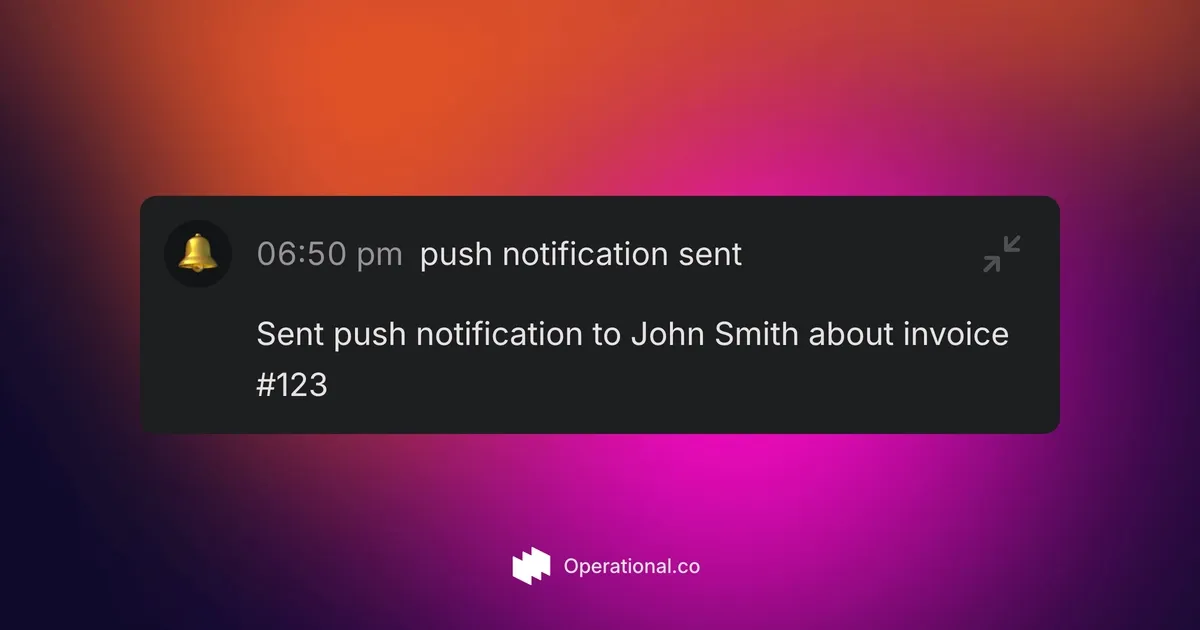What are push notifications in SaaS
Push notifications let your app send real-time updates to users. They improve engagement by delivering timely alerts.
For example, you can notify a user when a payment is successful or when a task is assigned. This keeps users informed without manual checks.
Using Operational to send push notifications
Operational is an open-source event tracking platform. It lets you record and monitor events in your app.
You can log when you send a push notification and view metrics on delivery, opens, and more.
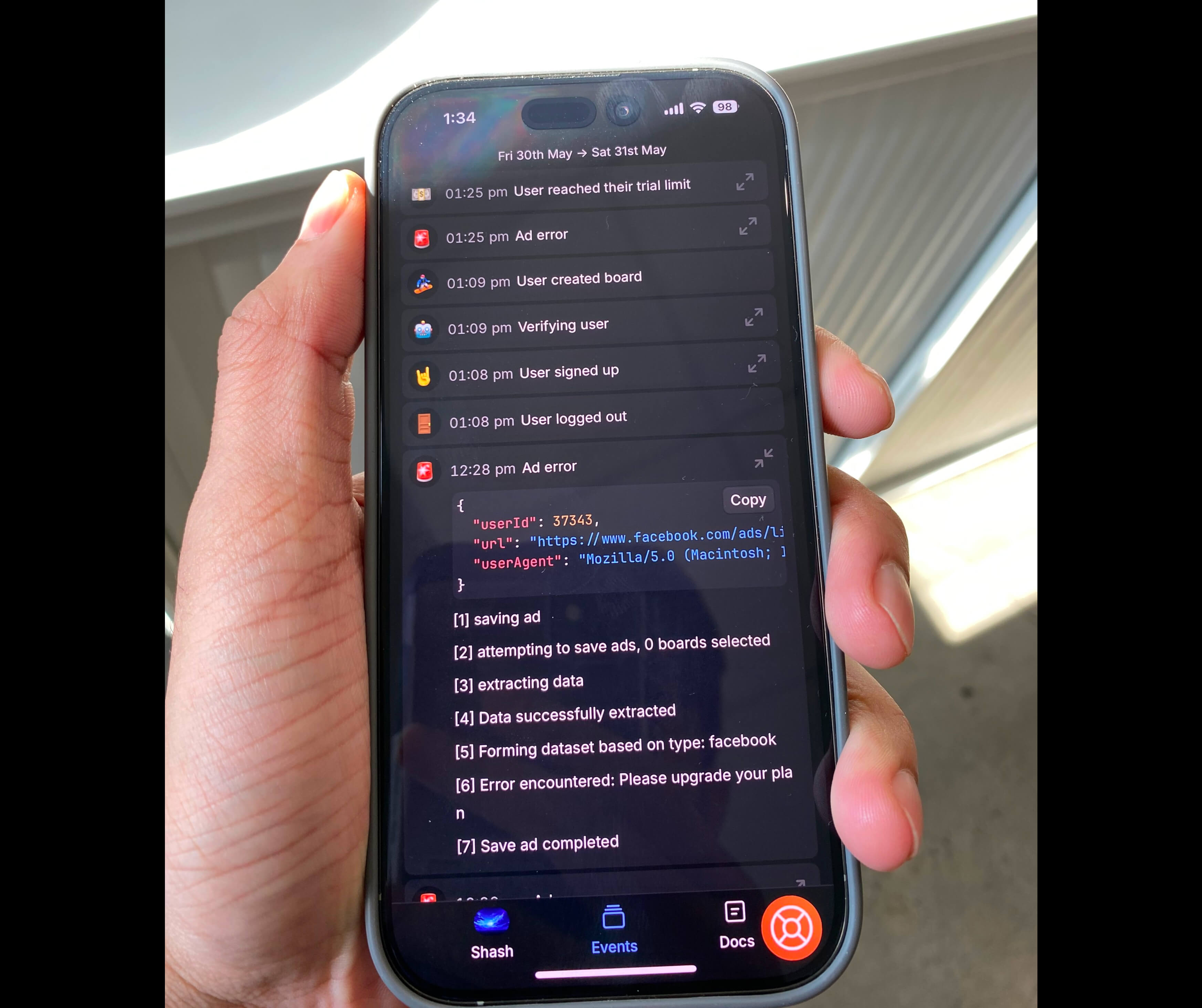
Setting up Operational
- Go to https://app.operational.co and create an account.
- Create a new project in your dashboard.
- Copy the API key for your project.
- Install the Operational SDK in your app and configure it with the API key.
Code example
This example shows how to record sending a push notification using Operational.
import Operational from "@operational.co/sdk"
const ops = new Operational("API_KEY")
const payload = {
name: "push notification sent",
avatar: "🔔",
content: "Sent push notification to John Smith about invoice #123"
}
await ops.events.ingest(payload)Conclusion
Operational saves time by handling event tracking infrastructure for you. You can focus on your app logic.
Learn more at https://operational.co. Try the playground for ready-to-use snippets: https://operational.co/playground