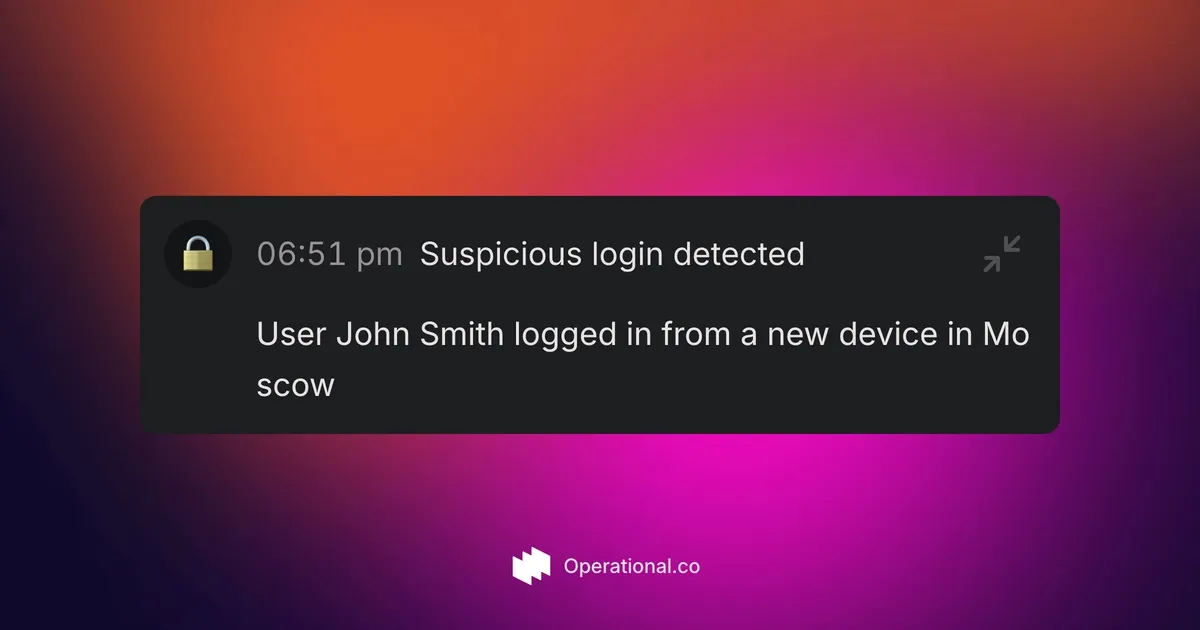Why track suspicious activity
Tracking suspicious activity helps you detect threats early.
For example, you may spot a sudden spike in login attempts or unusual data exports.
By sending instant alerts, your team can act before issues escalate.
What is Operational and how it works
Operational is an open source event tracking tool.
It captures events in your product and routes them to your channels.
You can use it to trigger push notifications for key events.
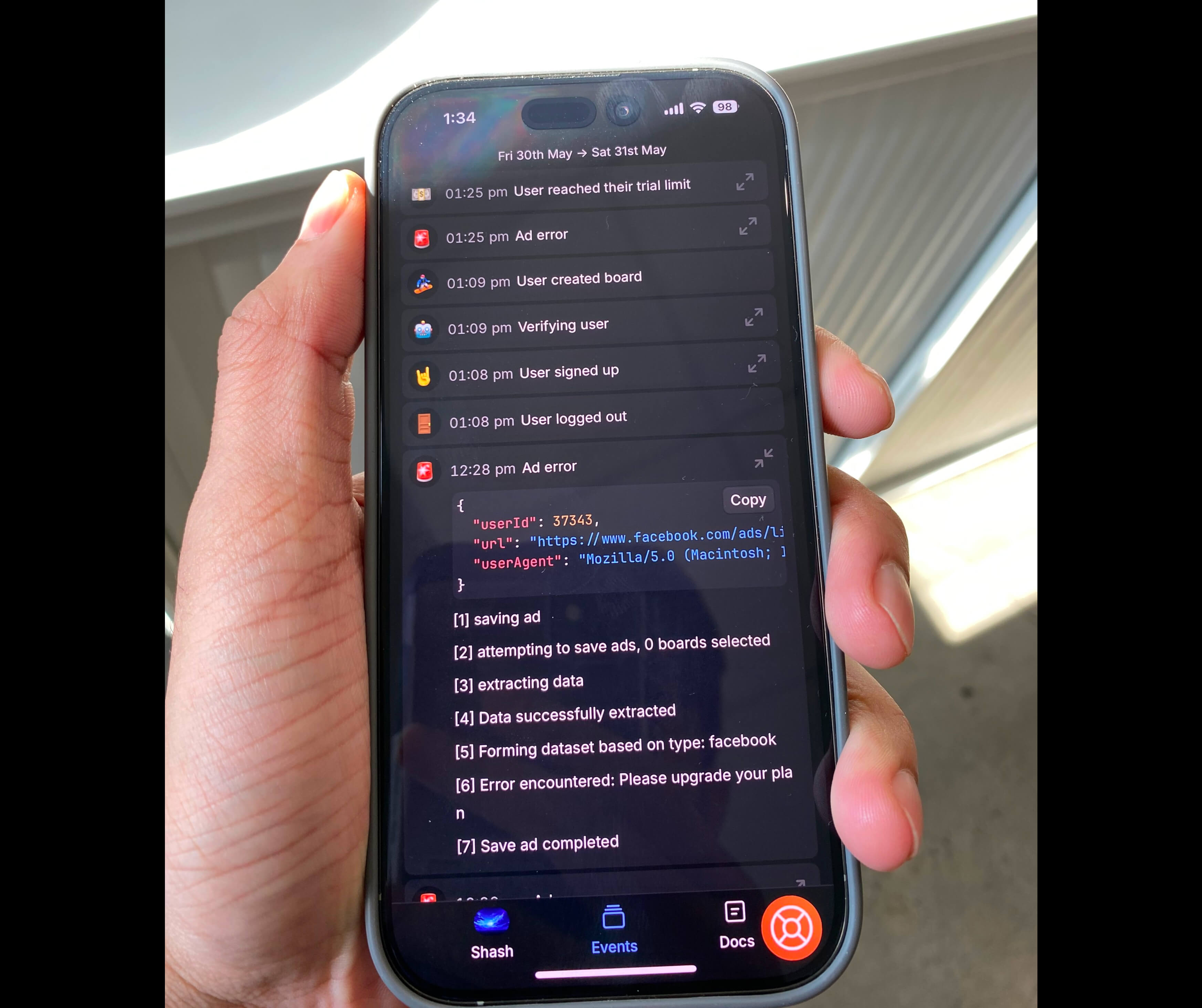
Setting up Operational
- Go to app.operational.co and sign up for an account.
- In the dashboard, create a new project and copy the API key.
- Install the SDK in your app:
npm install @operational.co/sdk - Initialize the client with your API key.
Code snippet
import Operational from "@operational.co/sdk";
const ops = new Operational("API_KEY");
const payload = {
name: "Suspicious login detected",
avatar: "🔒",
content: "User John Smith logged in from a new device in Moscow"
};
await ops.events.ingest(payload);This example sends an event when a suspicious login occurs. Operational captures the event and triggers your push notification.
Conclusion
Operational saves you time and reduces manual work.
You get real-time alerts for threats in your SaaS product.
Learn more:
- Home: https://operational.co
- Playground: https://operational.co/playground