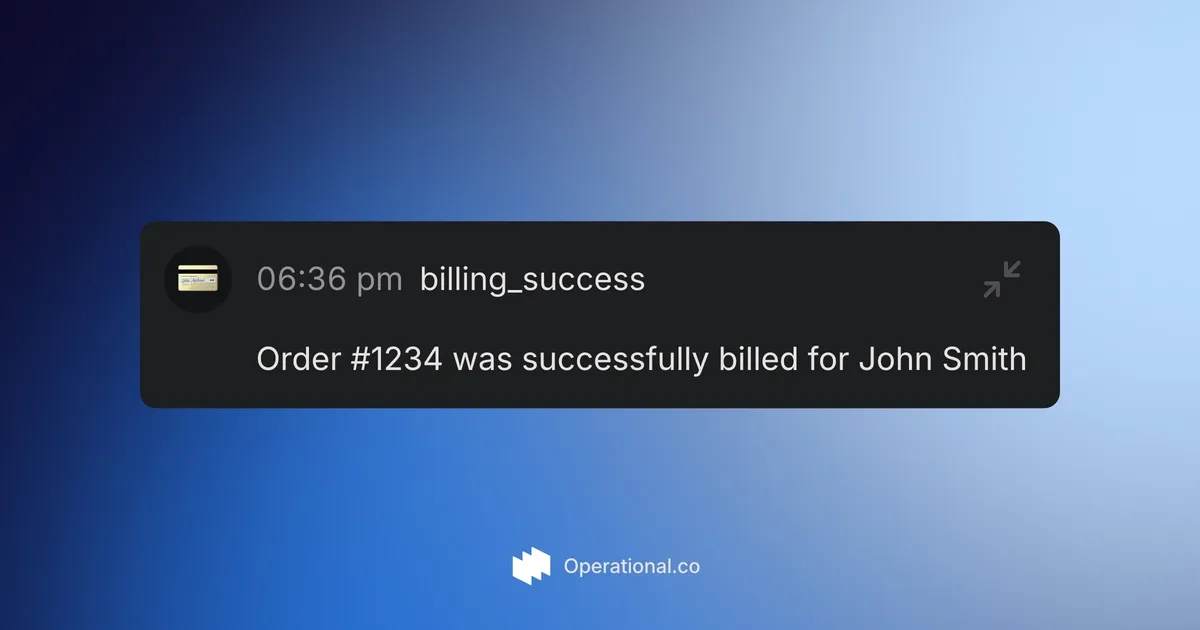What is billing event tracking in WordPress
Tracking billing events in your WordPress site helps you monitor purchases, subscriptions, and revenue.
For example, you can log when a customer completes a purchase or renews a subscription.
This data helps you analyze sales trends and improve your checkout flow.
Tracking billing events with Operational
Operational is an open-source event-tracking tool that lets you capture events from any tech product.
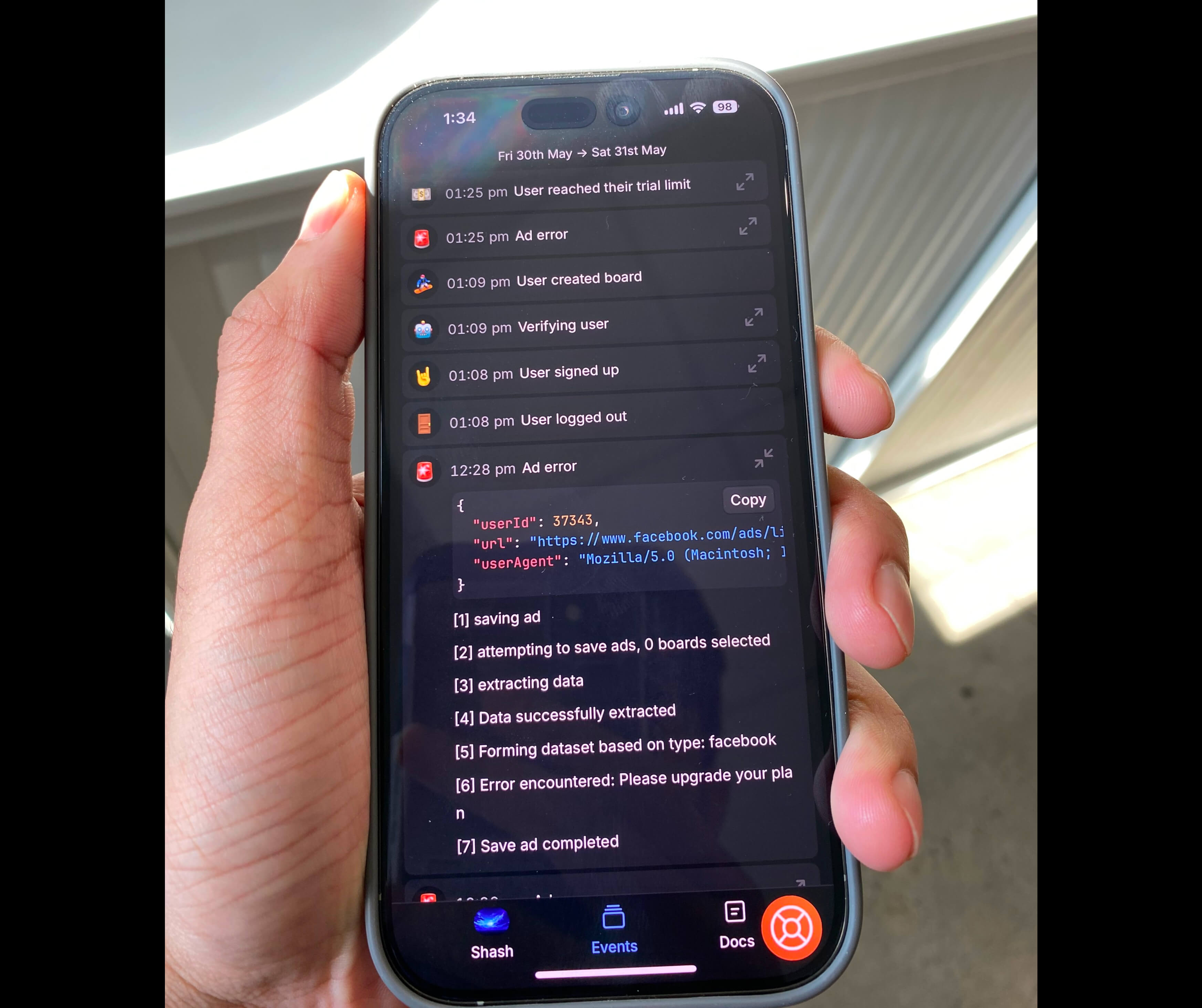
You can use Operational to send billing events from your WordPress site.
This lets you view events in real time and build dashboards or alerts.
Setting up Operational
- Sign up or log in at https://app.operational.co
- Create a new project and copy your API key
- Install the PHP SDK by running
composer require operational-co/sdk - Keep your API key secure for use in your application
Code example: Tracking billing events in PHP
<?php
require 'vendor/autoload.php';
use Operational\SDK;
$ops = new Operational('YOUR_API_KEY');
$payload = [
'name' => 'billing_success',
'avatar' => '💳',
'content' => 'Order #1234 was successfully billed for John Smith'
];
$ops->events->ingest($payload);This code initializes the Operational client and sends a billing_success event with order details.
Conclusion
Operational makes it easy to track billing events in WordPress without building your own analytics.
You save time and get real-time insights with minimal code.
Learn more at https://operational.co and explore the playground at https://operational.co/playground