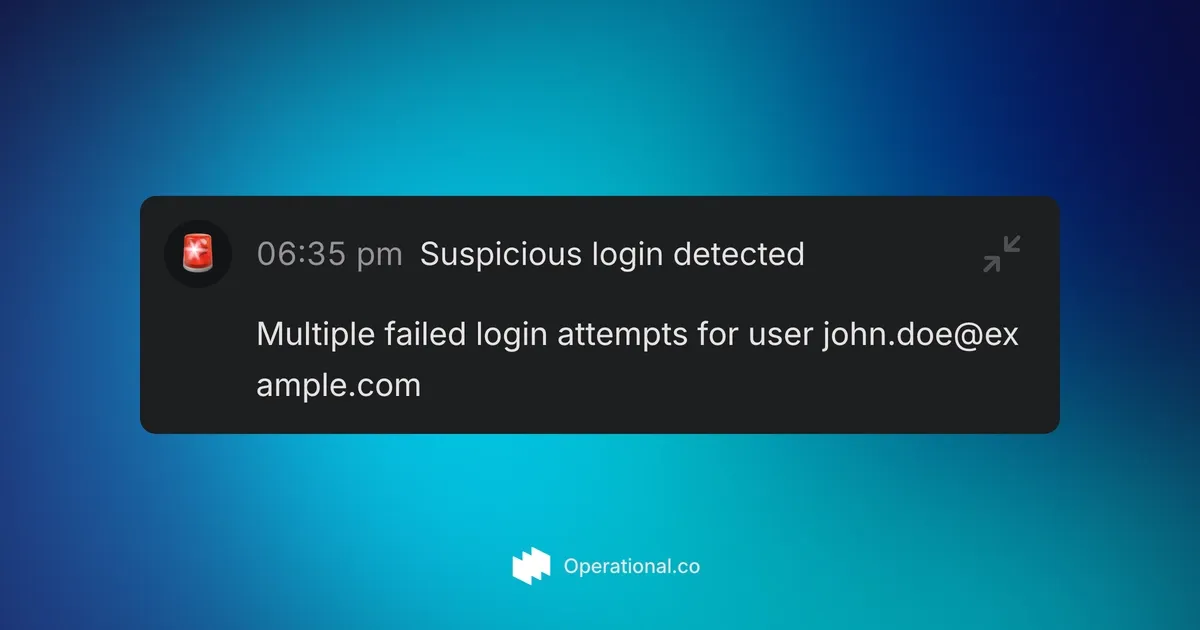What are push notifications for suspicious activity
Suspicious activity alerts inform you when unusual events occur in your system.
For example, you might detect multiple failed login attempts or access from an unfamiliar IP address.
Push notifications let you respond quickly and enhance security.
Using Operational to send alerts
Operational is an open-source event tracking tool for tech products.
It can send push notifications when you log security events.
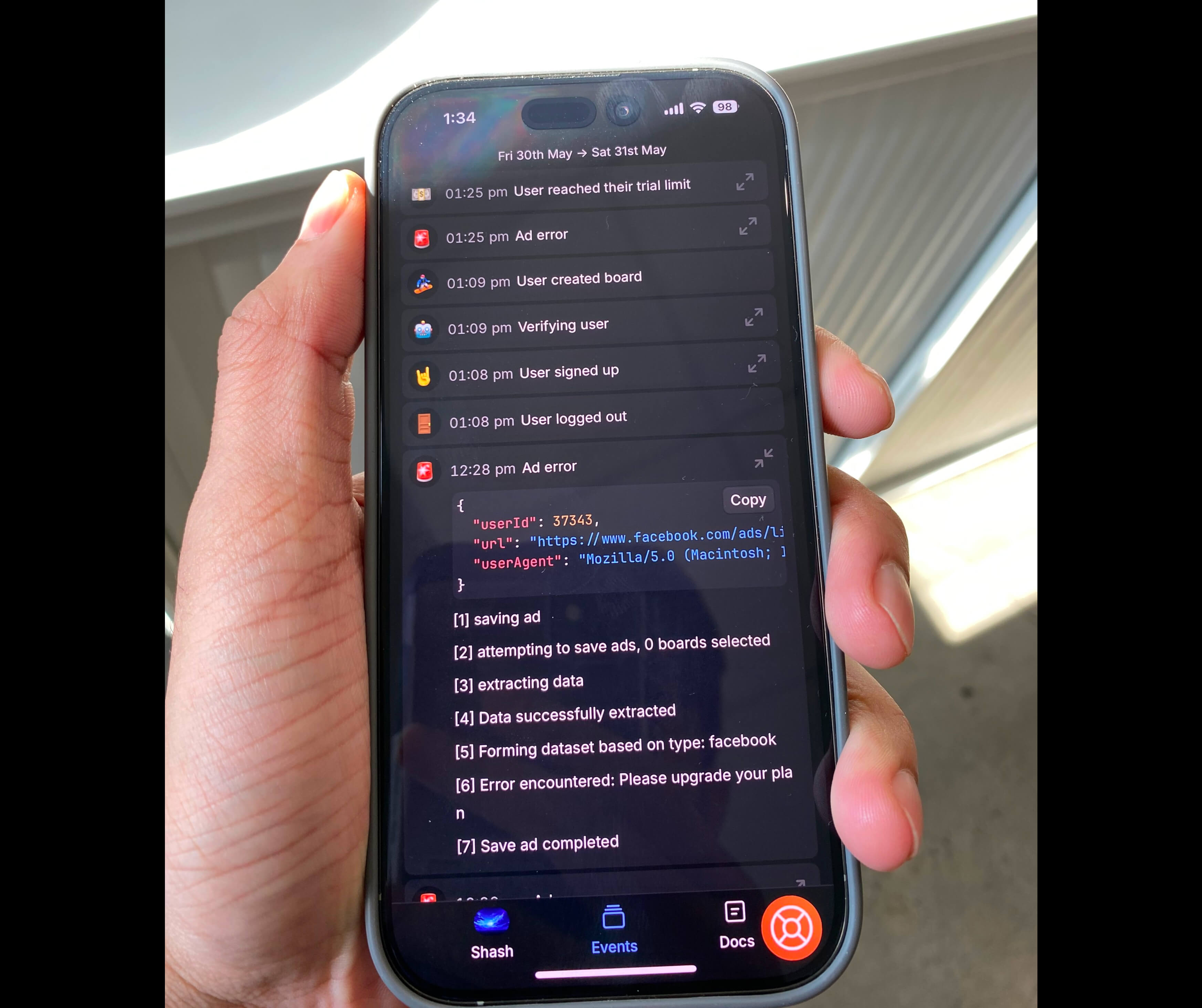
Setting up Operational for cURL
- Go to app.operational.co and sign up.
- Create a new project in the dashboard.
- Navigate to the API keys section.
- Copy your API key and keep it secure.
cURL example
curl -X POST https://api.operational.co/api/v1/ingest \
-H "Content-Type: application/json" \
-H "Authorization: Bearer YOUR_API_KEY" \
-d '{
"name": "Suspicious login detected",
"avatar": "🚨",
"content": "Multiple failed login attempts for user john.doe@example.com",
"tags": ["security", "login"]
}'This command sends a suspicious login event to Operational and triggers a push notification.
Conclusion
Operational saves time by handling push notification setup and delivery for security events.
Learn more at Operational home page.
Try examples in the playground.