Why track cancelled subscriptions in your SaaS
When a customer cancels their subscription you lose revenue and insights.
Tracking cancellations helps you spot churn trends early.
You can reach out to users who left and improve your service.
For example, if many users drop after a trial end you can adjust your onboarding.
Using Operational for tracking cancellations
Operational is an open-source tool for capturing events in your app.
You can send each cancellation as an event to see it in a dashboard.
It works with any tech stack and scales with your user base.
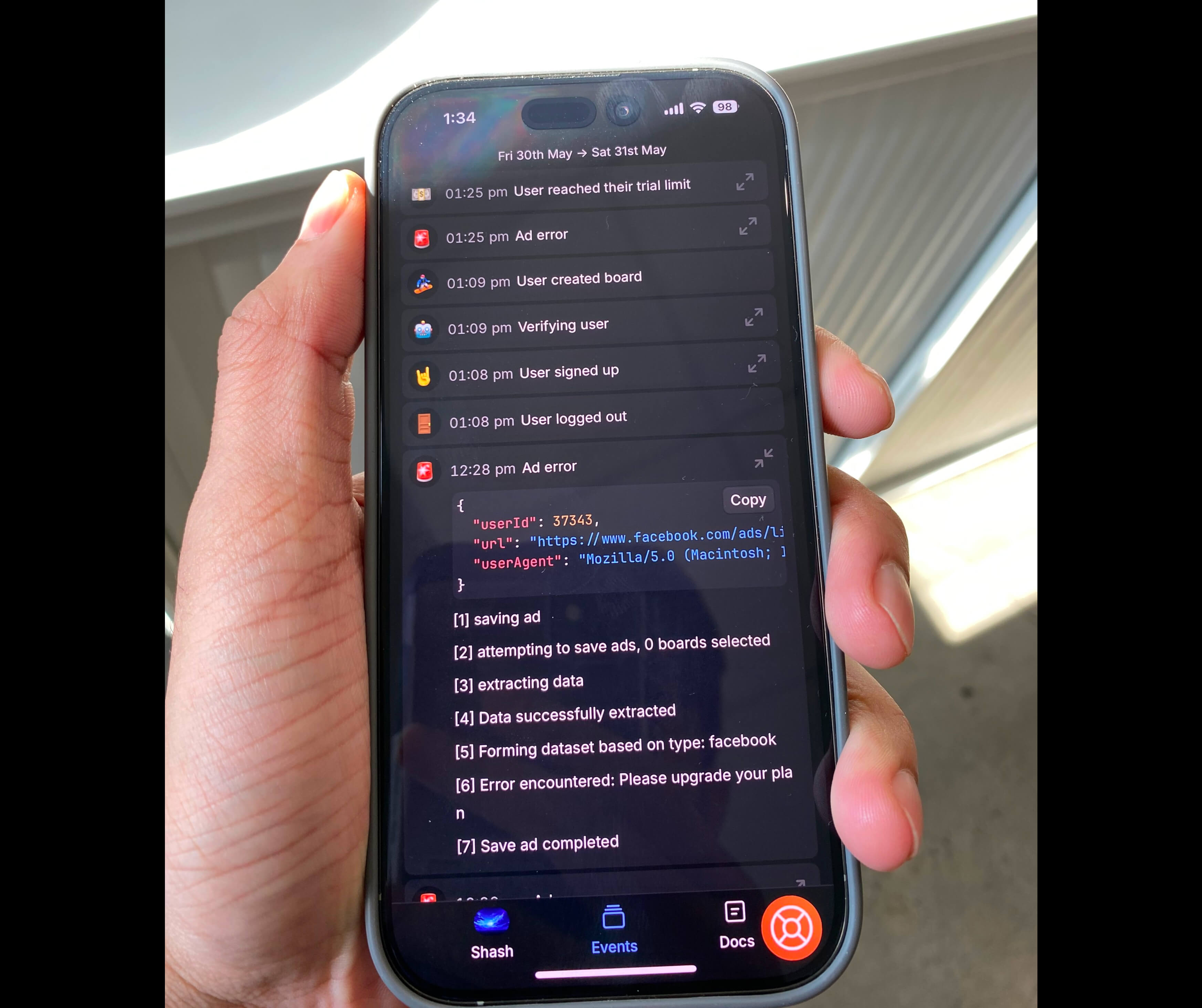
Setup Operational for event tracking
-
Go to https://app.operational.co and create an account.
-
In your project settings find and copy your API key.
-
Install the SDK in your codebase:
npm install @operational.co/sdk -
Initialize the client with your API key:
import Operational from "@operational.co/sdk" const ops = new Operational("YOUR_API_KEY")
Code example: tracking cancellations
import Operational from "@operational.co/sdk"
const ops = new Operational("YOUR_API_KEY")
const payload = {
name: "subscription cancelled",
avatar: "📉",
content: "User John Smith cancelled subscription plan Pro"
}
await ops.events.ingest(payload)This example sends an event when a user cancels their Pro subscription. You can view these events in your Operational dashboard.
Conclusion
Operational saves you time by handling event ingestion and visualization.
You can focus on reducing churn instead of building custom tracking.
Learn more at https://operational.co and try examples in the playground: https://operational.co/playground
