What is signup event tracking in SaaS
Tracking when a user signs up gives you data on growth. It helps you see how marketing campaigns and onboarding work. It also shows which channels bring the most new users.
For example, if you run an email drip campaign you can measure clicks and signups to see which message resonates with users.
Using Operational for event tracking
Operational is an open source tool for tracking events in your product. It captures events and lets you search them in real time in a dashboard. You can send data from any language or framework.
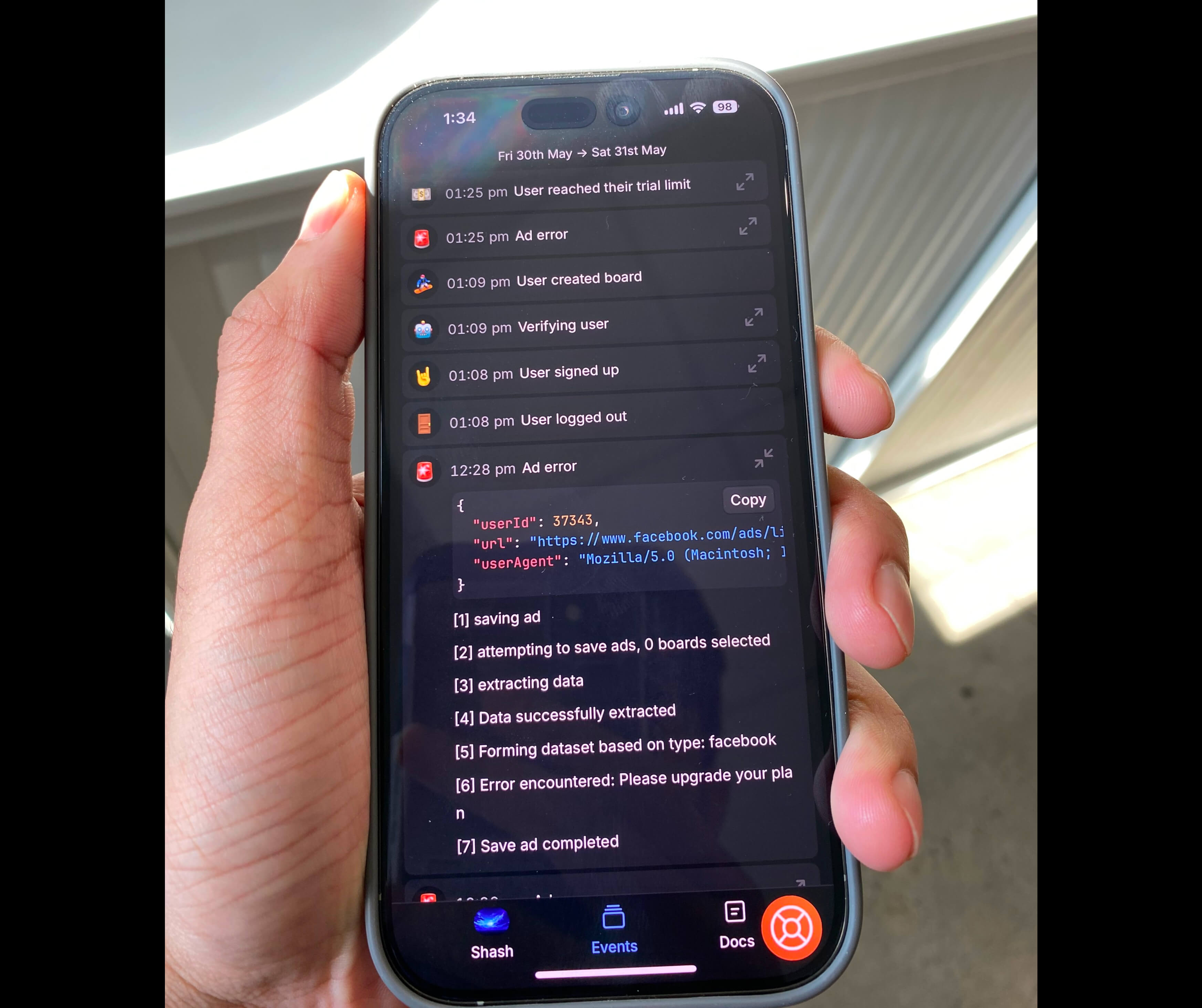
Setting up Operational
- Go to app.operational.co and create an account.
- Verify your email and log in to the dashboard.
- Navigate to the API Keys section.
- Click Create new key and copy your API key.
Code example: Tracking signup events
import Operational from "@operational.co/sdk";
const ops = new Operational("YOUR_API_KEY");
const eventPayload = {
name: "user_signed_up",
avatar: "🎉",
content: "User Alicia Johnson signed up with email alicia@example.com"
};
await ops.events.ingest(eventPayload);This code initializes the Operational client and sends a signup event with a user name and email.
Conclusion
Tracking signup events helps you measure growth and optimize your onboarding. Operational makes it simple to send events in a few lines of code. It saves you time by giving you a searchable dashboard.
Learn more on the Operational homepage. Try the playground to copy and paste snippets.
