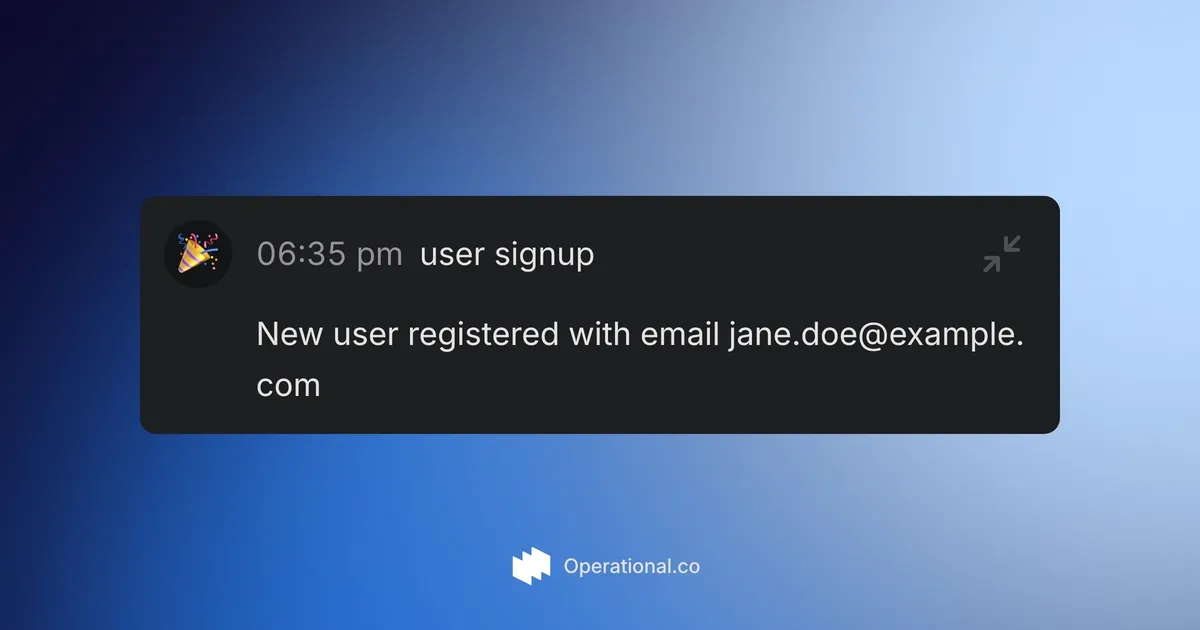What is tracking user signup events in WordPress
Tracking when users sign up helps you understand your audience growth. It shows you how many users join over time and where they come from.
For example, you can track each registration to see which marketing channel drives the most signups.
Introducing Operational
Operational is an open source platform for event tracking. It lets you send events from any tech product to a simple API.
You can use Operational to capture signup events, view them in a dashboard, and analyze trends.

Setting up Operational
- Go to app.operational.co and sign up for an account.
- Copy your API key from the dashboard.
- In your WordPress theme or plugin, install the Operational PHP SDK using Composer:
composer require operational/operational - Add your API key to a secure config file.
Code example in PHP
<?php
require 'vendor/autoload.php';
use Operational\Operational;
$ops = new Operational("YOUR_API_KEY");
$payload = [
"name" => "user signup",
"avatar" => "🎉",
"content" => "New user registered with email jane.doe@example.com"
];
$ops->events->ingest($payload);This code sends a signup event to Operational whenever a new user registers on your WordPress site.
Conclusion
Using Operational saves time and hassle when tracking user signups. You get a simple API, a clean dashboard, and powerful insights.
Learn more at https://operational.co. Try the playground to copy and paste code snippets.