What are cart events in PHP
Cart events capture key interactions in your e-commerce PHP app. These include actions like adding an item to the cart, removing it, and completing checkout.
Tracking these events helps you understand user behavior. For example, you can see which products are most often added but not purchased.
With this data, you can optimize your store and boost conversions.
Using Operational to Track Cart Events
Operational is an open-source event tracking service. It lets you send custom events from any tech stack.
You can use Operational to record cart events in real time. This gives you a clear view of user actions and sales trends.
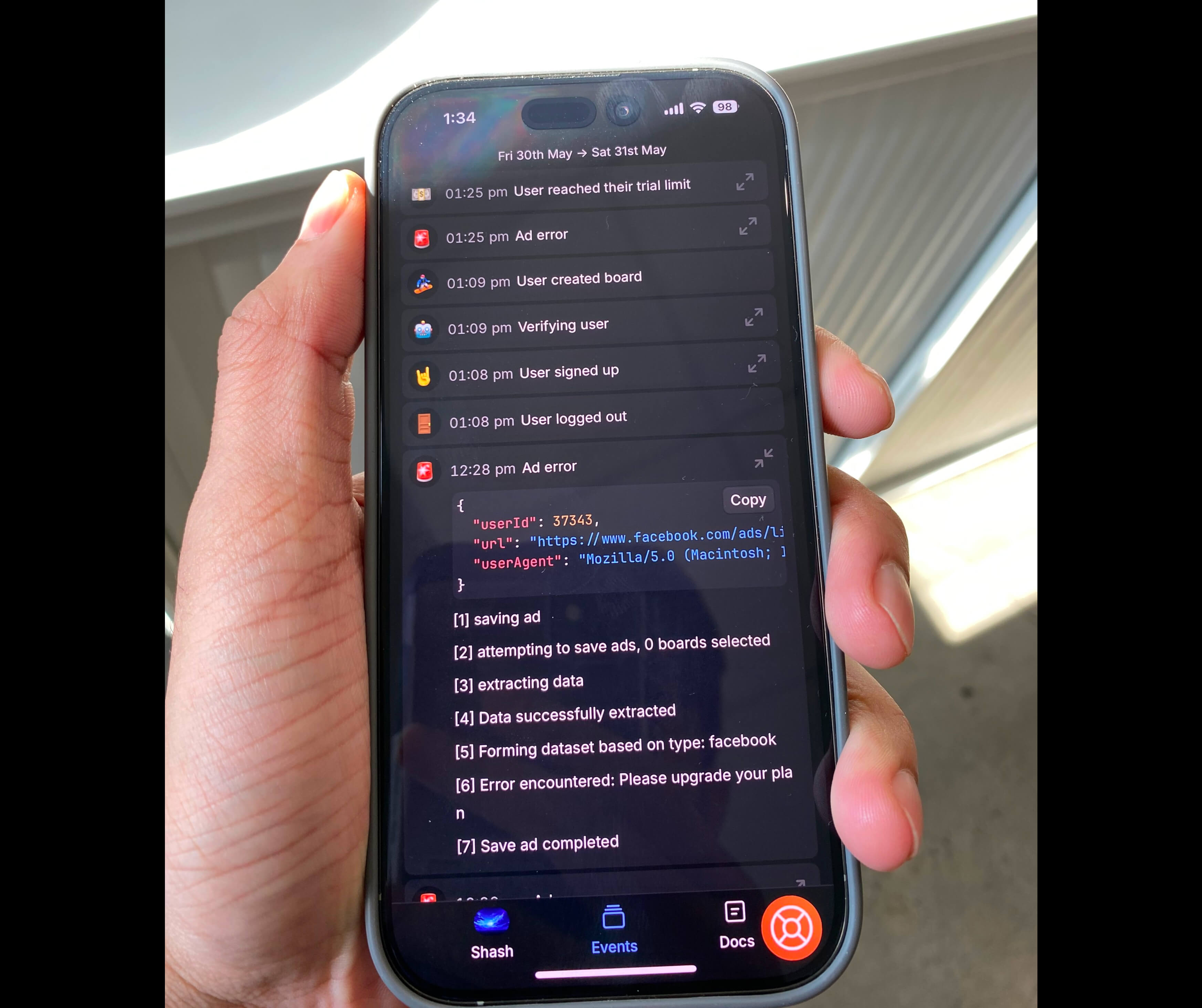
Setting Up Operational
-
Go to app.operational.co and sign up for a free account.
-
Create a new project for your PHP store.
-
In your project settings, copy the API key.
-
Install the PHP SDK with Composer:
composer require operational/operational -
Add the API key to your environment or config file.
Code Snippet: Tracking Cart Events in PHP
<?php
require 'vendor/autoload.php';
use Operational\Operational;
$ops = new Operational('YOUR_API_KEY');
// User adds an item to cart
$ops->events->ingest([
'name' => 'add_to_cart',
'avatar' => '🛒',
'content'=> 'User John Smith added product ID 123 to cart'
]);
// User removes an item from cart
$ops->events->ingest([
'name' => 'remove_from_cart',
'avatar' => '🗑️',
'content'=> 'User John Smith removed product ID 123 from cart'
]);
// User completes checkout
$ops->events->ingest([
'name' => 'checkout',
'avatar' => '✅',
'content'=> 'User John Smith completed purchase of order 456'
]);
?>The snippet shows how to send different cart events. Replace YOUR_API_KEY with your actual key.
Conclusion
By tracking cart events with Operational, you get clear insights into customer actions. This saves time building custom analytics and helps you make data-driven decisions.
Learn more on the Operational homepage or try the live code in the playground.
