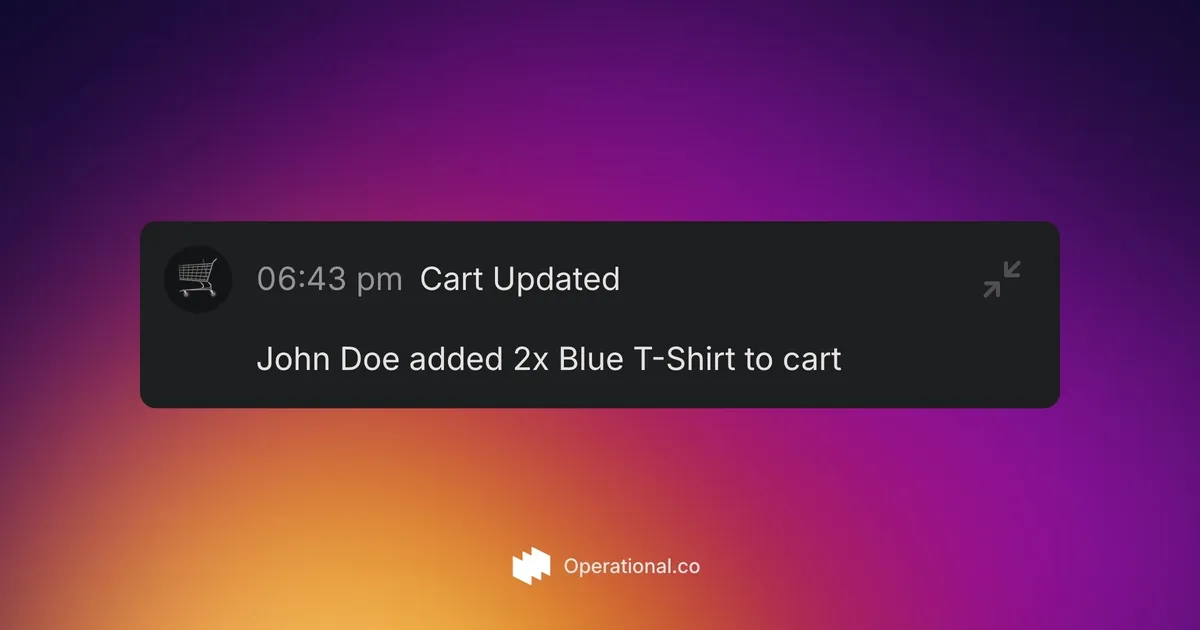What is cart event tracking in WooCommerce
Tracking cart events lets you record when customers add items to their cart. This insight can help you improve product recommendations and marketing. For example, you can see which items are most often added and follow up with customers who abandon their carts.
Introducing Operational
Operational is an open-source service for capturing events in any application. You can send cart updates to its dashboard for easy monitoring. It gives you real-time analytics without building your own event pipeline.
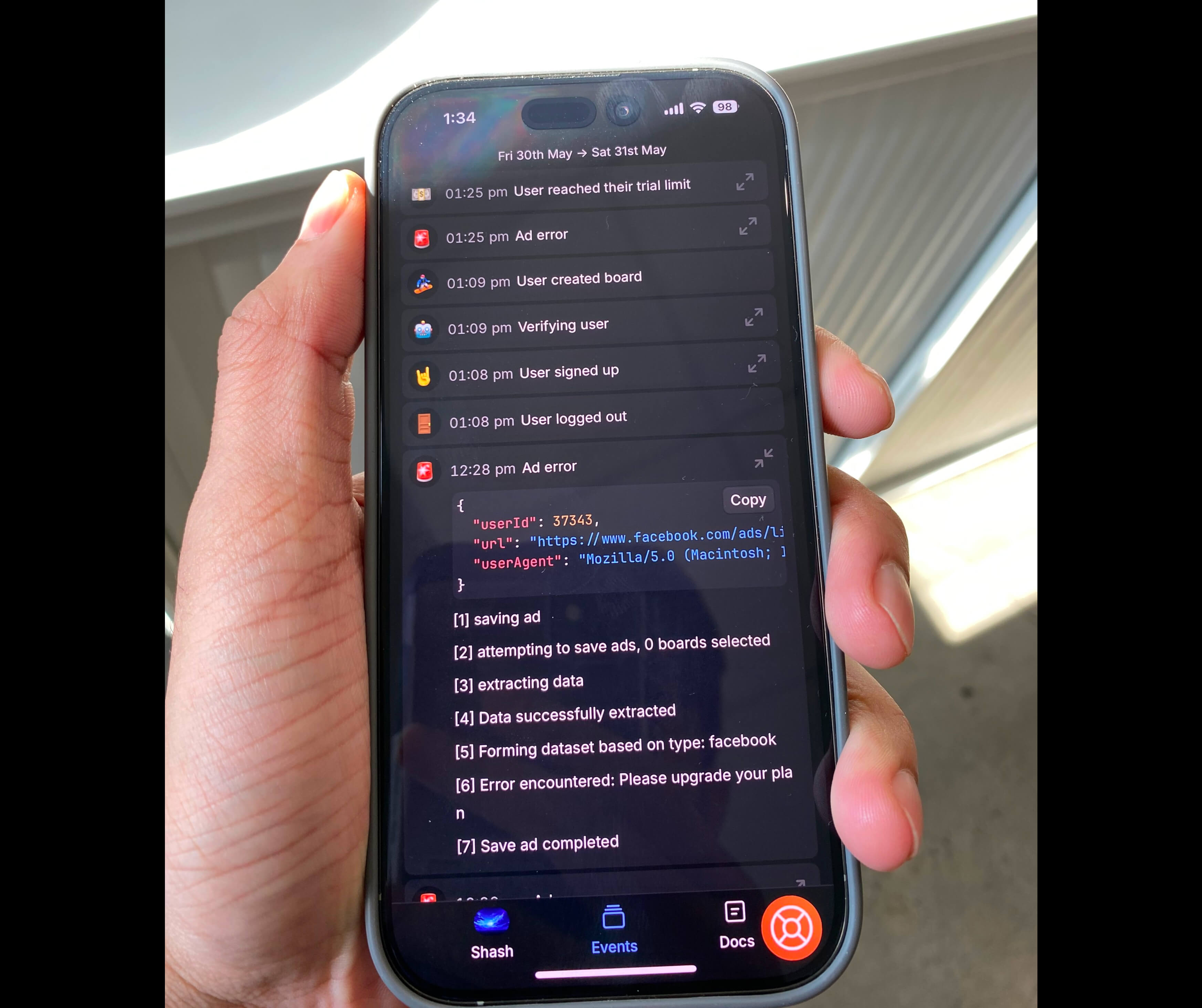
Setup Operational
- Go to https://app.operational.co and sign up for a free account.
- Create a new project in your dashboard.
- Copy your API key from project settings.
- Install Guzzle HTTP client in your project:
composer require guzzlehttp/guzzle
Tracking cart events in WooCommerce (PHP)
<?php
use GuzzleHttp\Client;
// Listen for add to cart events
add_action('woocommerce_add_to_cart', function($cart_item_key, $product_id, $quantity) {
$apiKey = 'YOUR_API_KEY';
$client = new Client();
$userName = wp_get_current_user()->display_name;
$productName = wc_get_product($product_id)->get_name();
$payload = [
'name' => 'Cart Updated',
'avatar' => '🛒',
'content' => sprintf(
'%s added %dx %s to cart',
$userName,
$quantity,
$productName
)
];
$client->post('https://api.operational.co/api/v1/ingest', [
'headers' => [
'Authorization' => 'Bearer ' . $apiKey,
'Content-Type' => 'application/json'
],
'json' => $payload
]);
});This code listens for add to cart events in WooCommerce. It builds a payload with the user name, quantity, and product name. Then it sends the event to Operational using an HTTP POST request.
Conclusion
Operational saves you time by handling event ingestion and analytics. You get insights without building custom pipelines.
Learn more at https://operational.co. Try the playground to test snippets: https://operational.co/playground