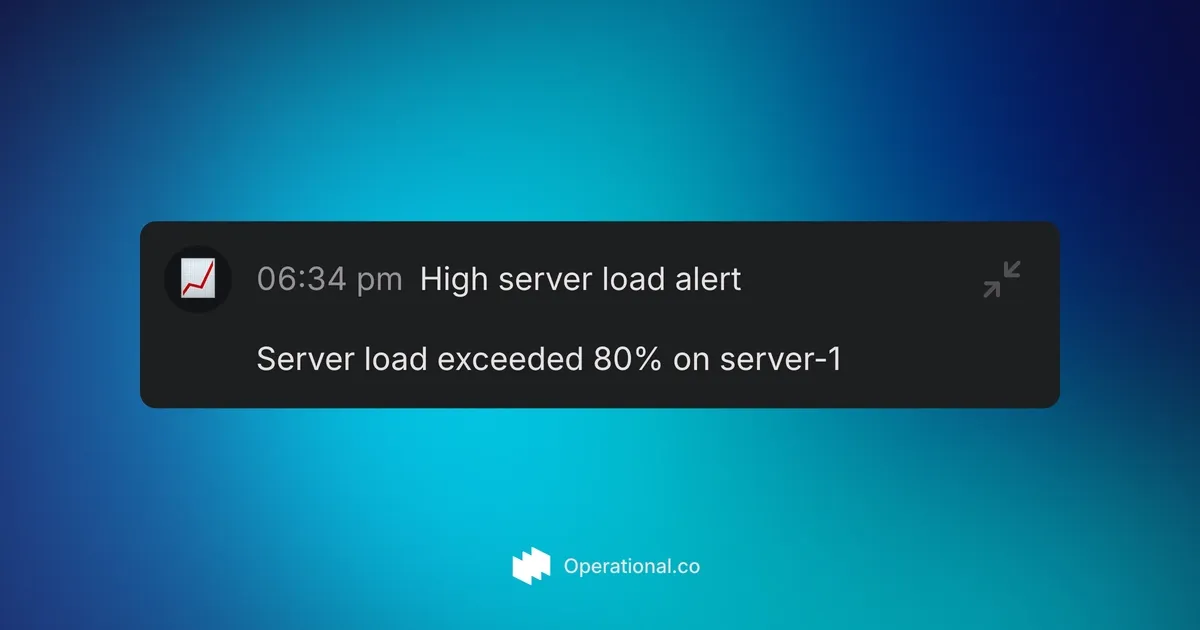What is receiving push notifications with cURL
Push notifications help you stay informed when important events occur in your systems.
By using cURL, you can send a quick HTTP request to Operational and trigger an alert.
For example, you might notify your team when a server goes down or when an error spikes.
Tracking events with Operational
Operational is an open-source tool for tracking and alerting on events in any product.
You can configure notification channels like email, Slack, or SMS.
When you send an event with cURL, Operational processes it and pushes notifications to your team.

Setting up Operational
- Go to https://app.operational.co and sign up for a free account.
- Create a new project and copy your API key from the project settings.
- Keep your API key handy for authenticating cURL requests.
Sending notifications with cURL
curl -X POST https://api.operational.co/api/v1/ingest \
-H "Authorization: Bearer YOUR_API_KEY" \
-H "Content-Type: application/json" \
-d '{
"name": "High server load alert",
"avatar": "📈",
"content": "Server load exceeded 80% on server-1"
}'This cURL request sends a push notification event to Operational. Replace YOUR_API_KEY with your actual token. Operational will deliver an alert to your configured channels.
Conclusion
Using cURL with Operational lets you send push notifications in seconds.
Operational saves time by handling delivery and retries for you.
Learn more at https://operational.co and try the playground for quick examples: https://operational.co/playground